https://github.com/tobychui/zoraxy
General purpose request (reverse) proxy and forwarding tool for networking noobs. Now written in Go!
Zoraxy v3 HTTP proxy config is not compatible with the older v2. If you are looking for the legacy version of Zoraxy, take a look at the v2 branch
Features
- Simple to use interface with detail in-system instructions
- Reverse Proxy (HTTP/2)
- Virtual Directory
- WebSocket Proxy (automatic, no set-up needed)
- Basic Auth
- Alias Hostnames
- Custom Headers
- Redirection Rules
- TLS / SSL setup and deploy
- ACME features like auto-renew to serve your sites in https
- SNI support (and SAN certs)
- Blacklist / Whitelist by country or IP address (single IP, CIDR or wildcard for beginners)
- Global Area Network Controller Web UI (ZeroTier not included)
- TCP Tunneling / Proxy
- Integrated Up-time Monitor
- Web-SSH Terminal
- Utilities
- CIDR IP converters
- mDNS Scanner
- IP Scanner
- Others
- Basic single-admin management mode
- External permission management system for easy system integration
- SMTP config for password reset
Downloads
Windows /Linux (amd64) /Linux (arm64)
For other systems or architectures, please see Release
Build from Source
Requires Go 1.22 or higher
git clone https://github.com/tobychui/zoraxy cd ./zoraxy/src/ go mod tidy go build sudo ./zoraxy -port=:8000
Usage
Zoraxy provides basic authentication system for standalone mode. To use it in standalone mode, follow the instructionss below for your desired deployment platform.
Standalone Mode
Standalone mode is the default mode for Zoraxy. This allows a single account to manage your reverse proxy server, just like a home router. This mode is suitable for new owners to homelabs or makers starting growing their web services into multiple servers.
Linux
sudo ./zoraxy -port=:8000
Windows
Download the binary executable and double click the binary file to start it.
Raspberry Pi
The installation method is same as Linux. If you are using a Raspberry Pi 4 or newer models, pick the arm64 release. For older version of Pis, use the arm (armv6) version instead.
Other ARM SBCs or Android phone with Termux
The installation method is same as Linux. For other ARM SBCs, please refer to your SBC’s CPU architecture and pick the one that is suitable for your device.
Docker
See the /docker folder for more details.
Start Paramters
Usage of zoraxy:
-autorenew int
ACME auto TLS/SSL certificate renew check interval (seconds) (default 86400)
-fastgeoip
Enable high speed geoip lookup, require 1GB extra memory (Not recommend for low end devices)
-info
Show information about this program in JSON
-log
Log terminal output to file (default true)
-mdns
Enable mDNS scanner and transponder (default true)
-noauth
Disable authentication for management interface
-port string
Management web interface listening port (default ":8000")
-sshlb
Allow loopback web ssh connection (DANGER)
-version
Show version of this server
-webfm
Enable web file manager for static web server root folder (default true)
-webroot string
Static web server root folder. Only allow chnage in start paramters (default "./www")
-ztauth string
ZeroTier authtoken for the local node
-ztport int
ZeroTier controller API port (default 9993)
External Permission Management Mode
If you already have an upstream reverse proxy server in place with permission management, you can use Zoraxy in noauth mode. To enable noauth mode, start Zoraxy with the following flag:
./zoraxy -noauth=true
Note: For security reaons, you should only enable no-auth if you are running Zoraxy in a trusted environment or with another authentication management proxy in front.
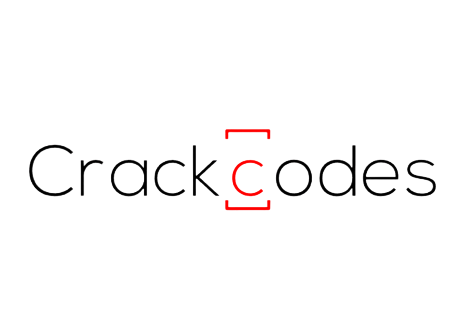

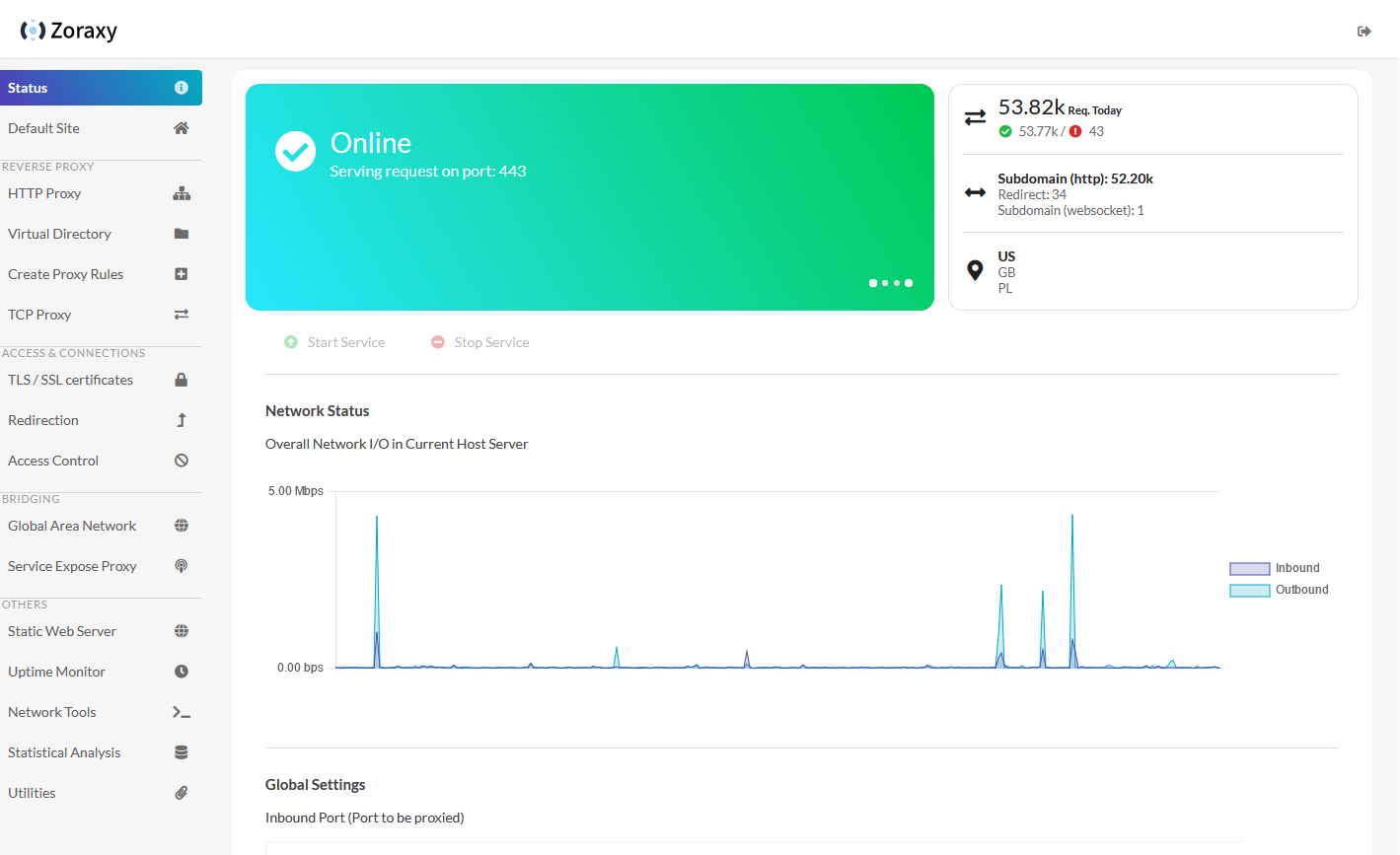
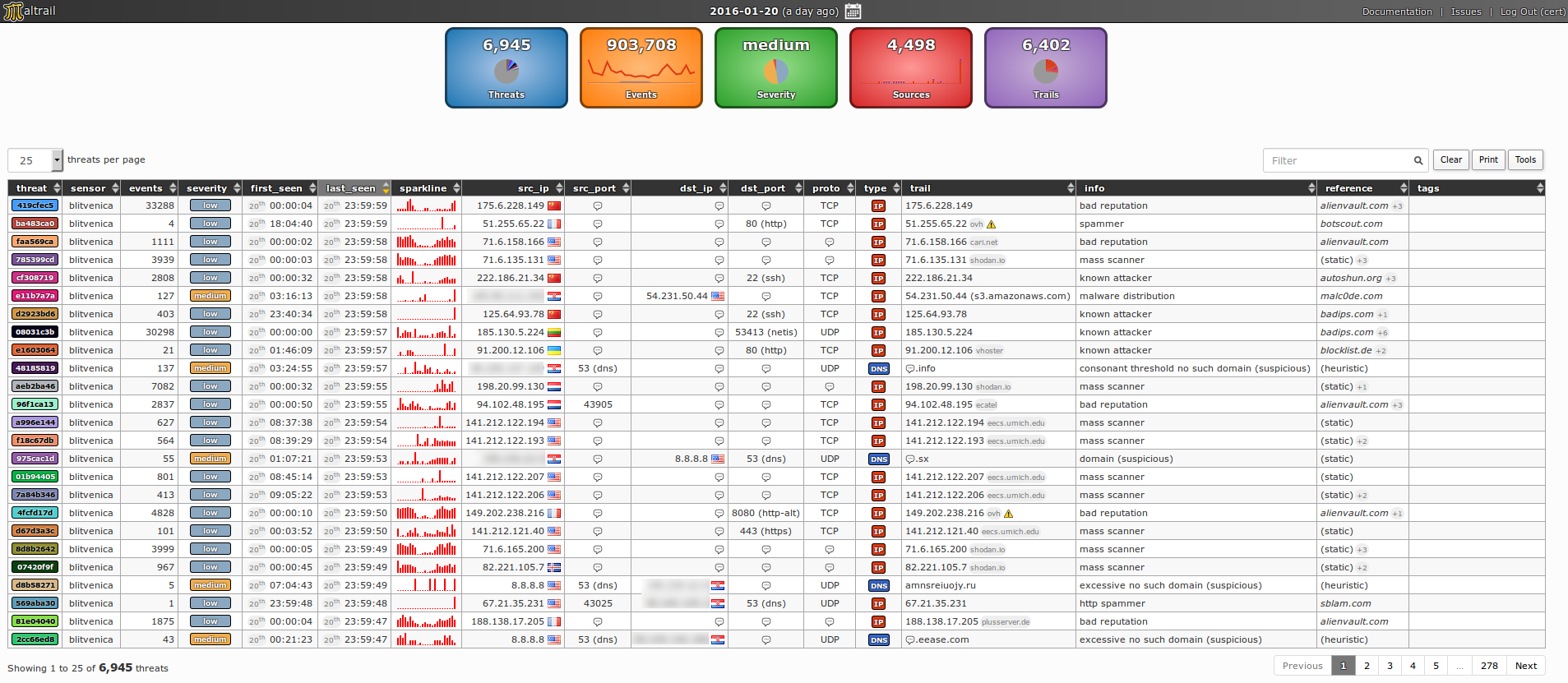
What do you think?
Show comments / Leave a comment