https://github.com/akamai/ddspoof
DDSpoof is a tool that enables DHCP DNS Dynamic Update attacks against Microsoft DHCP servers in AD environments.
For additional information, please refer to our blog posts:
- DDSpoof – Spoofing DNS Records By Abusing DHCP DNS Dynamic Updates
- Weaponizing DHCP DNS Spoofing – a Hands-On Guide
For information on how to mitigate DDSpoofing attacks in your networks, please refer to Invoke-DHCPCheckup.ps1
Setup
- Install the requirements by running:
pip install -r requirements.txt
- Run DDSpoof while specifying the network interface to use:
ddspoof.py --iface "eth0"Usage
Commandline arguments:
Usage: ddspoof.py [OPTIONS] COMMAND [ARGS]...
Options:
-i, --iface TEXT Name of the interface to use [required]
-r, --retry INTEGER Set the max retry amount for the various
functions used by the tool
--config-file TEXT Path to a DDSpoof config file to load
configuration from
-v, --verbose Display verbose output
-np, --enum-name-protection Test server name protection status. Note: This
option will cause DDSpoof to create DNS records
on the server
--help Show this message and exit.
At startup, DDSpoof will perform the following:
- Identify all DHCP servers in the LAN by sending DHCP Discover messages
- Extract server associated domain and DNS server from the DHCP Offer messages
- Test Name Protection status on the server
- Determine the IP address to be used when spoofing, attempt to request the current interface IP from the DHCP server
After the initial setup, DDSpoof runs as an interactive console app, available commands are detailed in the next sections.
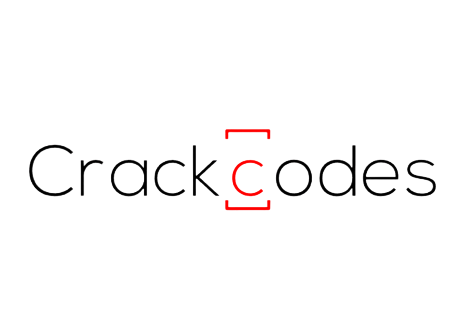


What do you think?
Show comments / Leave a comment