Introduction
In today’s digital age, our smartphones have become an integral part of our lives. We use them for communication, accessing personal and financial information, and staying connected with the world. However, this increased reliance on mobile devices also raises concerns about security. The question “Is my phone hacked?” is one that many individuals ask, and in this comprehensive guide, we will explore the topic in-depth to provide you with valuable insights and expert advice on mobile security.
Is My Phone Hacked: Understanding the Risks
Mobile hacking involves unauthorized access to a mobile device, compromising its security, and potentially exposing personal information. Hackers employ various tactics and techniques to gain access to smartphones, such as:
- Malware Attacks: Malicious software, including viruses, spyware, and ransomware, can infect a phone through suspicious downloads, compromised apps, or phishing attempts. Once installed, malware can gather sensitive information, monitor user activity, and even control the device remotely.
- Phishing and Social Engineering: Hackers often use deceptive techniques, such as fake emails, text messages, or phone calls, to trick users into revealing sensitive information like passwords or credit card details. This type of attack exploits human psychology and trust to gain unauthorized access to a phone.
- Unsecured Wi-Fi Networks: Connecting to unsecured Wi-Fi networks, especially in public places, can expose your phone to potential hacking attempts and data interception. Hackers can set up fake Wi-Fi networks to eavesdrop on your internet traffic or deploy Man-in-the-Middle attacks to intercept sensitive information.
- App Vulnerabilities: Some apps may have security vulnerabilities that hackers can exploit to gain access to your device or personal information. These vulnerabilities could result from poor coding practices, outdated software libraries, or insufficient security measures.
Signs Your Phone Might Be Hacked
If you suspect that your phone has been compromised, it’s important to be aware of the signs that might indicate a hack. While these signs don’t guarantee that your phone is hacked, they should raise red flags and prompt further investigation. Look out for the following indicators:
- Unusual Battery Drain: If your phone’s battery drains significantly faster than usual, it could indicate the presence of malware running in the background.
- Excessive Data Usage: Unexpectedly high data usage might suggest that your phone is transmitting or receiving unauthorized data, possibly due to malware or spyware.
- Slow Performance: If your phone becomes unusually slow or experiences frequent crashes, it could be a sign of malicious activity.
- Strange Behavior: Pay attention to any unexplained pop-ups, apps crashing or freezing, or unfamiliar apps appearing on your device.
- Unauthorized Account Access: If you notice unfamiliar charges on your financial accounts, emails sent from your account without your knowledge, or changes to your account settings, it’s possible that someone has gained unauthorized access to your phone.
Seven Powerful Steps to Secure Your Device
If you suspect that your phone might be hacked, you can take several steps to assess the situation and determine if your suspicions are valid:
- Run a Security Scan: Install a reputable mobile security app and perform a thorough scan of your device. The app will check for malware, spyware, and other potential security threats.
- Review App Permissions: Check the permissions granted to each app installed on your phone. Disable any unnecessary permissions that could compromise your privacy and security.
- Check for Unfamiliar Apps: Review the list of installed apps on your phone and remove any unfamiliar or suspicious ones. Hackers may use malicious apps to gain access to your device.
- Monitor Data Usage: Keep an eye on your phone’s data usage and compare it to your typical patterns. If there is a significant increase without any plausible explanation, it could indicate unauthorized data transfer.
- Change Passwords: Change the passwords for all your accounts, including email, social media, and financial accounts. Use strong, unique passwords and consider enabling two-factor authentication for added security.
- Keep Your Software Updated: Emphasizing the importance of regularly updating the phone’s operating system and apps
- Avoid Suspicious Links and Downloads: Educating readers about the risks associated with clicking on suspicious links or downloading unknown files
FAQs (Frequently Asked Questions)
1. How can I protect my phone from being hacked?
To protect your phone from hacking attempts, follow these essential security practices:
- Keep your phone’s operating system and apps up to date.
- Use strong and unique passwords for your accounts.
- Be cautious when downloading apps and only use trusted sources.
- Enable two-factor authentication whenever available.
- Avoid connecting to unsecured Wi-Fi networks.
2. Can someone hack my phone by calling me?
While it’s rare, hackers can exploit vulnerabilities in the phone’s operating system or network to gain access to your device through a phone call. It’s important to be cautious and avoid answering calls from unknown numbers or sharing personal information over the phone.
3. What should I do if my phone is hacked?
If you suspect that your phone is hacked, take immediate action:
- Disconnect from the internet.
- Change your passwords for all accounts.
- Remove any suspicious apps.
- Run a security scan.
Consider contacting your phone’s manufacturer or a cybersecurity professional for further assistance.
4. How can I prevent malware from infecting my phone?
To prevent malware infections, follow these best practices:
Only download apps from official app stores.
Read app reviews and check the developer’s reputation.
Avoid clicking on suspicious links or downloading files from unknown sources.
Install a reputable mobile security app and regularly scan your device for malware.
5. Is it possible to recover data from a hacked phone?
Recovering data from a hacked phone can be challenging, but it’s not impossible. Consult with a professional cybersecurity expert who can assess the situation and guide you through the recovery process.
6. Can antivirus apps protect my phone from hacking?
Antivirus apps play a crucial role in detecting and preventing malware infections on your phone. They provide real-time scanning, malicious website blocking, and other security features to safeguard your device. However, they are just one component of a comprehensive mobile security strategy.
Conclusion
In conclusion, ensuring the security of your phone is essential in today’s interconnected world. The question “Is my phone hacked?” highlights the importance of understanding the risks, signs, and preventive measures associated with mobile security. By implementing the best practices outlined in this guide, staying vigilant, and using reputable security solutions, you can protect your phone and personal information from potential hacking threats.
============================================
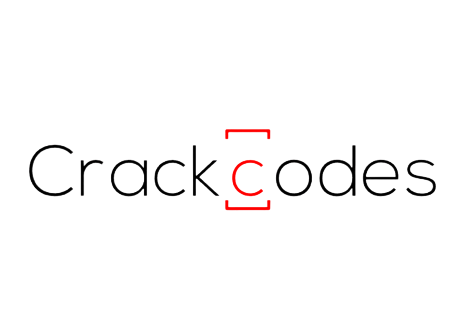



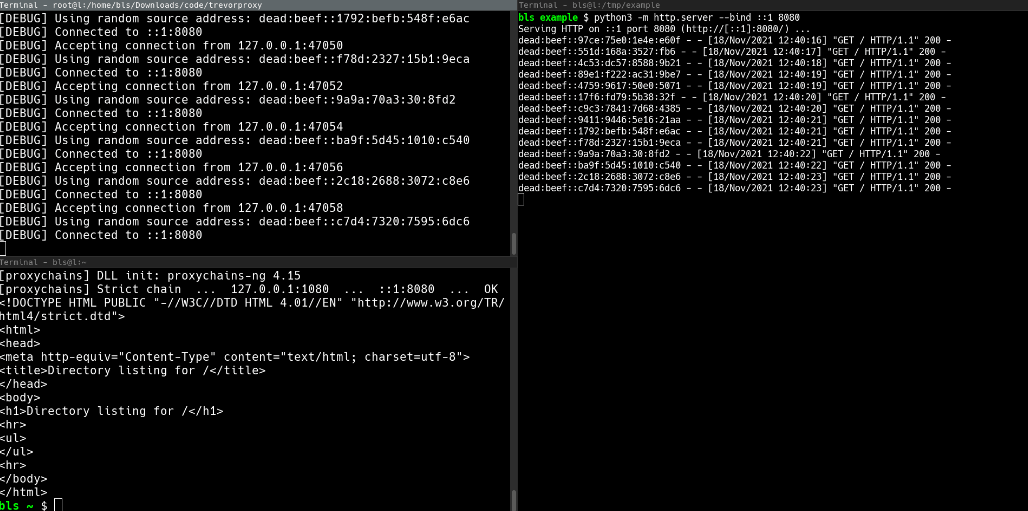
What do you think?
Show comments / Leave a comment