https://github.com/spieglt/FlyingCarpet
Send and receive files between Android, iOS, Linux, macOS, and Windows over ad hoc WiFi. No shared network or cell connection required, just two devices with WiFi chips in close range.
Don’t have a flash drive? Don’t have access to a wireless network? Need to move a file larger than 2GB between different filesystems but don’t want to set up a network share? Try it out!
Use:
Linux: Download the .AppImage file from the releases page for a standalone version, or if you’re on a Debian-based distribution, download the .deb file and install it with apk or dpkg.
macOS: Download the .dmg disk image file from the releases page. Double-click to mount it and drag the .app bundle inside to your Applications folder. Or if you use Homebrew, run brew install flying-carpet.
Windows: Download the .msi installer from the releases page, or FlyingCarpet.exe for a standalone version.
Compilation Instructions:
- Install Rust.
- Run
cargo install tauri-clito install Tauri. - Mac only: Install XCode. Open
FlyingCarpetMac/FlyingCarpetMac/FlyingCarpetMac.xcodeprojand build it. - For Linux, install dependencies. Ubuntu 20 example:
sudo apt install libsoup2.4* libjavascriptcoregtk* libgdk-pixbuf2.0* librust-pango-sys-dev libgdk3.0* librust-atk-dev librust-atk-sys-dev librust-gdk* libwebkit2gtk* librsvg2-dev
- Run
cargo tauri devto run a development version orcargo tauri buildto create release artifacts.
Restrictions:
- Apple devices can only transfer to/from Android, Linux, and Windows as they can no longer programmatically run hotspots. Use AirDrop instead for Apple-to-Apple transfers.
- Disables your wireless internet connection while in use. (Does not apply to Windows or Android when hosting the hotspot.)
- macOS sometimes switches back to a wireless network with internet connectivity during particularly long transfers. I haven’t been able to replicate this reliably and am not sure if a fix is possible. Please file an issue if you experience this.
- The Android version does not work on Xiaomi, MIUI, or HarmonyOS devices, and possibly other Android-like OSes. I don’t own these devices and so can’t test, but it seems like this is due to lack of support for the LocalOnlyHotspot API. Flying Carpet requires at least Android 11/API level 30.
Planned Features
- Add Flying Carpet shortcut to iOS Share menu.
Questions That Could Be Asked at Some Point:
- Wasn’t this a Go repo? Yes, carcinization has come for the gopher. There were several issues I didn’t know how to solve in the Go/Qt paradigm, especially with Windows: not being able to make a single-file executable, needing to Run as Administrator, and having to write the WiFi Direct DLL to a temp folder and link to it at runtime because Go doesn’t work with MSVC. Plus it was fun to use
tokio/asyncandwindows-rs, with which the Windows networking portions are written. The GUI framework is now Tauri which gives a native experience on all platforms with a very small footprint. The Android version is written in Kotlin and the iOS version in Swift. Neither mobile codebase is in this repository. - You’re using SHA-256 to derive the key from a password. Isn’t that bad? Shouldn’t you be using a Password-Based Key Derivation Function like Scrypt or Argon2? I was doing this before, but it wasn’t strictly necessary because these keys are only used during the file transfer. For an attacker to intercept the data in transit, they’d need to be on the hotspot network, which is protected by WPA2, so they’d need to shoulder-surf the password or QR code. The change was made because I couldn’t find a good Scrypt or Argon2 implementation on all platforms.
- Why are you using AES-GCM at all if there’s already WPA2 then? When I started working on this project in 2017, I was trying to allow for IBSS WiFi networks on macOS that didn’t use authentication. I was using the wrong encryption (and incorrectly) then, and later I added AES-GCM because it’s the only good and official-ish AEAD implementation I could find in all of Go, Swift, Kotlin, and now Rust. If any cryptographers read this and find that I’m still being dumb, please let me know.
Questions for Hypothetical Users:
- Did anyone use the CLI version? Is there need for one now? With the original Go version, I wrote the CLI first and then learned how to make a GUI. For this version, with Tauri requiring Tokio, the async stuff is pretty deeply hooked in, so it didn’t make sense to do the CLI first. It may be relatively straightforward to make a CLI version, but I might not do so unless people will use it.
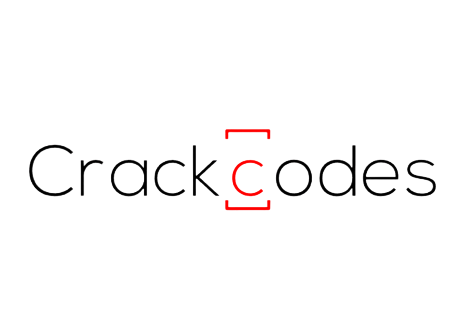

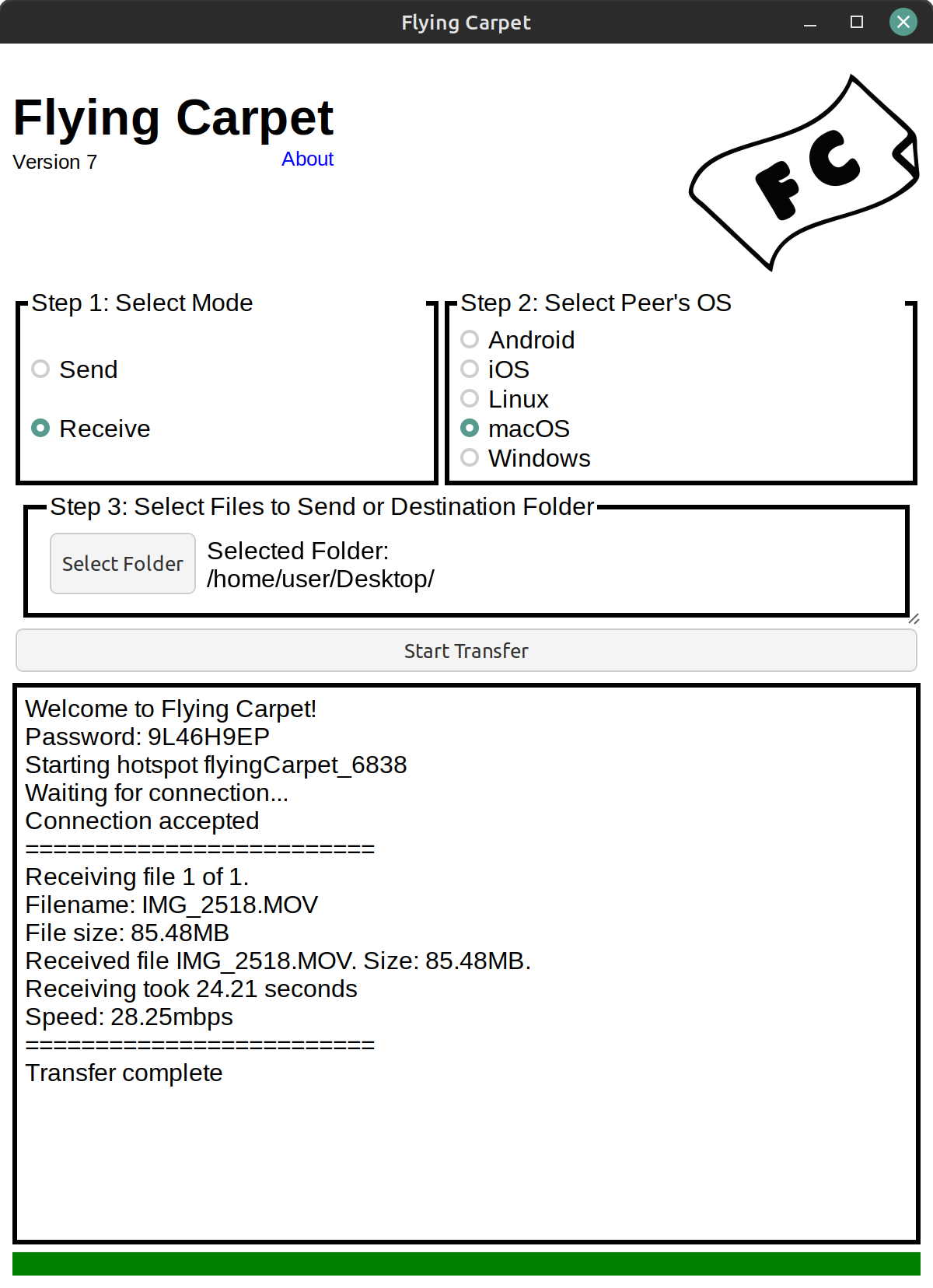
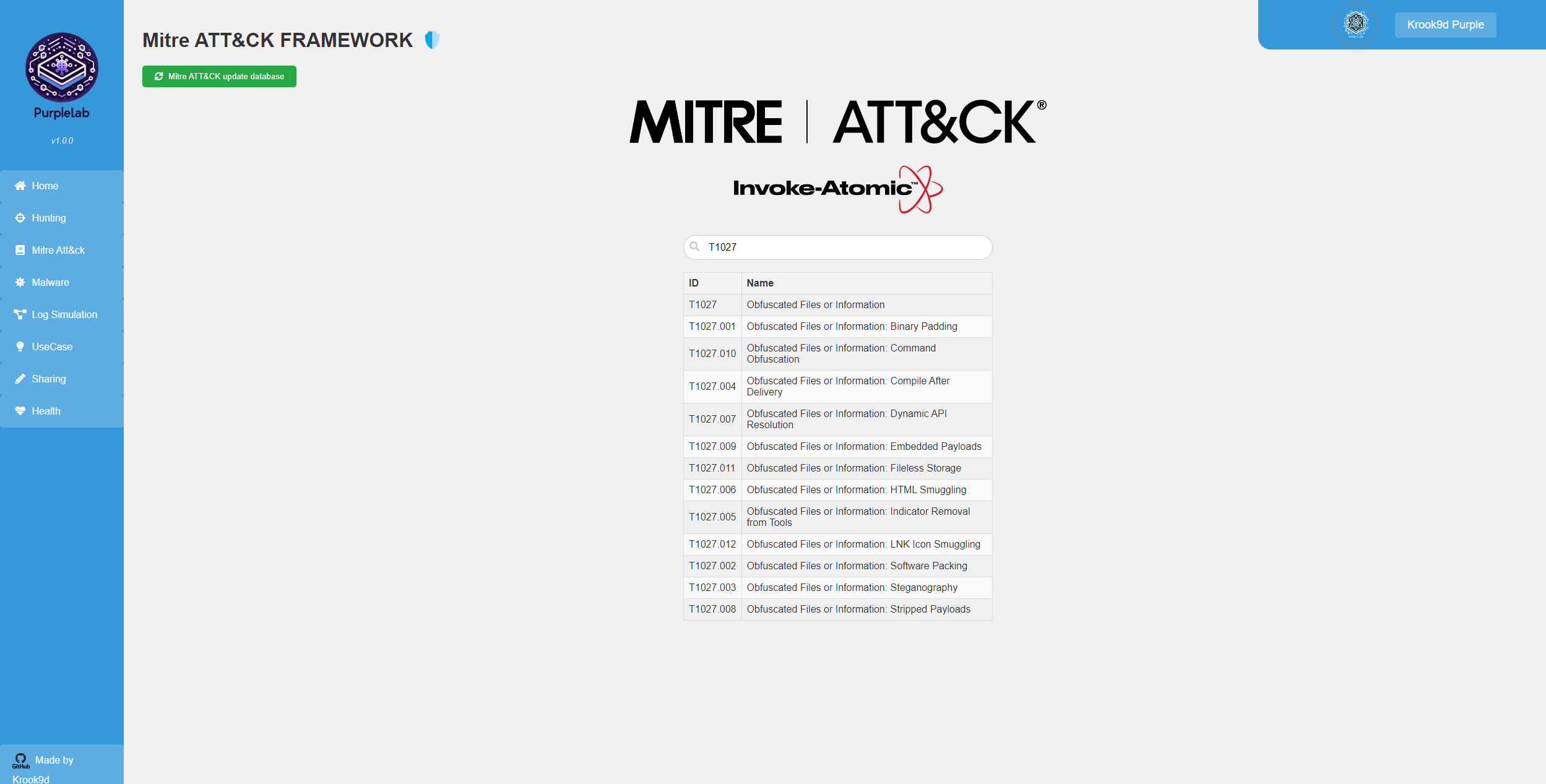
What do you think?
Show comments / Leave a comment